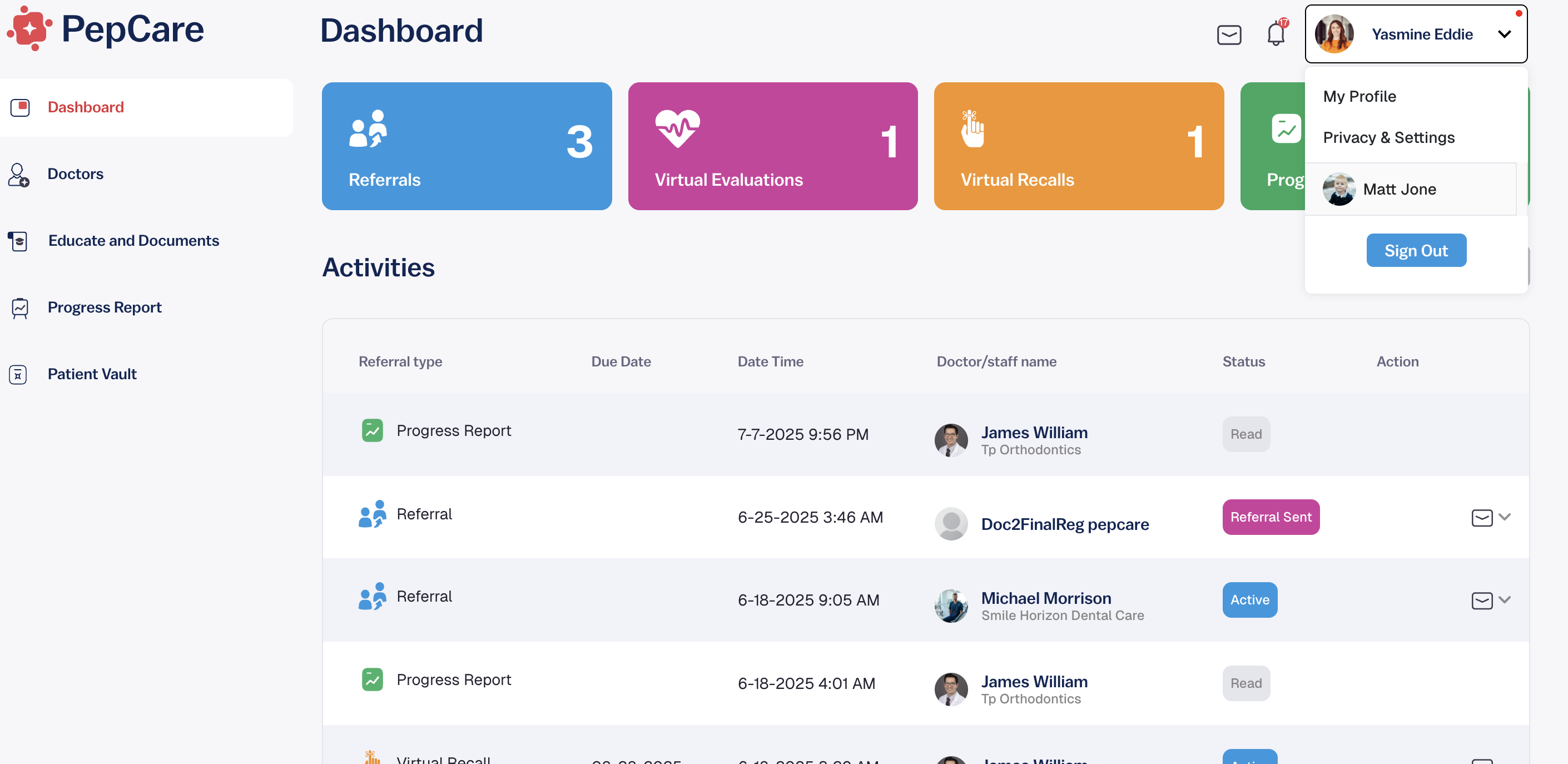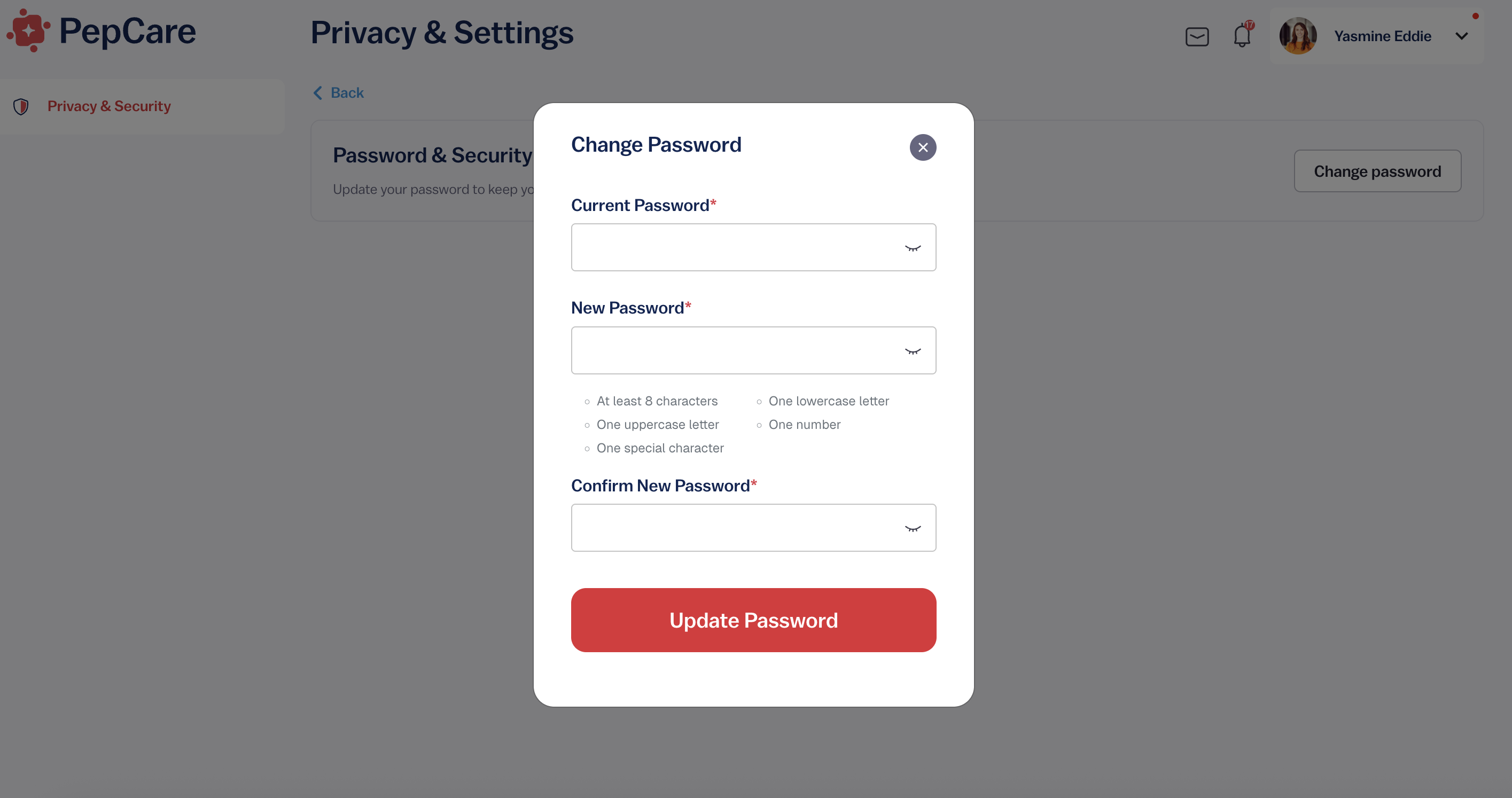How to Change Your Password
Keeping your PepCare account secure is important. If you ever need to change your password, you can do it directly from your dashboard in just a few simple steps.
How to Change Your Password
Click on Your Profile
In the top-right corner of your dashboard, click on your profile photo or name to open the dropdown menu.
Select “Privacy & Settings”
From the dropdown, click on “Change Password.”
Enter Your New Credentials
Save Changes
Click Save to update your password.
You’ll see a confirmation once your password has been successfully changed.
🔐 Tip: For better security, choose a strong password with a mix of letters, numbers, and special characters.