How to Send Secure Messages to Doctors
PepCare makes communication with your doctors easy, flexible, and secure. Whether you want to follow up on a virtual evaluation, ask a quick question, or share progress updates, PepCare’s secure messaging feature lets you connect from multiple touchpoints in your account.
Where to Access Secure Messaging
There are four different ways to send a message to your doctor:
1. Dashboard > Activities Section
In your dashboard, scroll down to the Activities list. For any item (like referrals, reports, recalls), you’ll see a message icon under the Action column. Click it to instantly message the doctor associated with that activity.
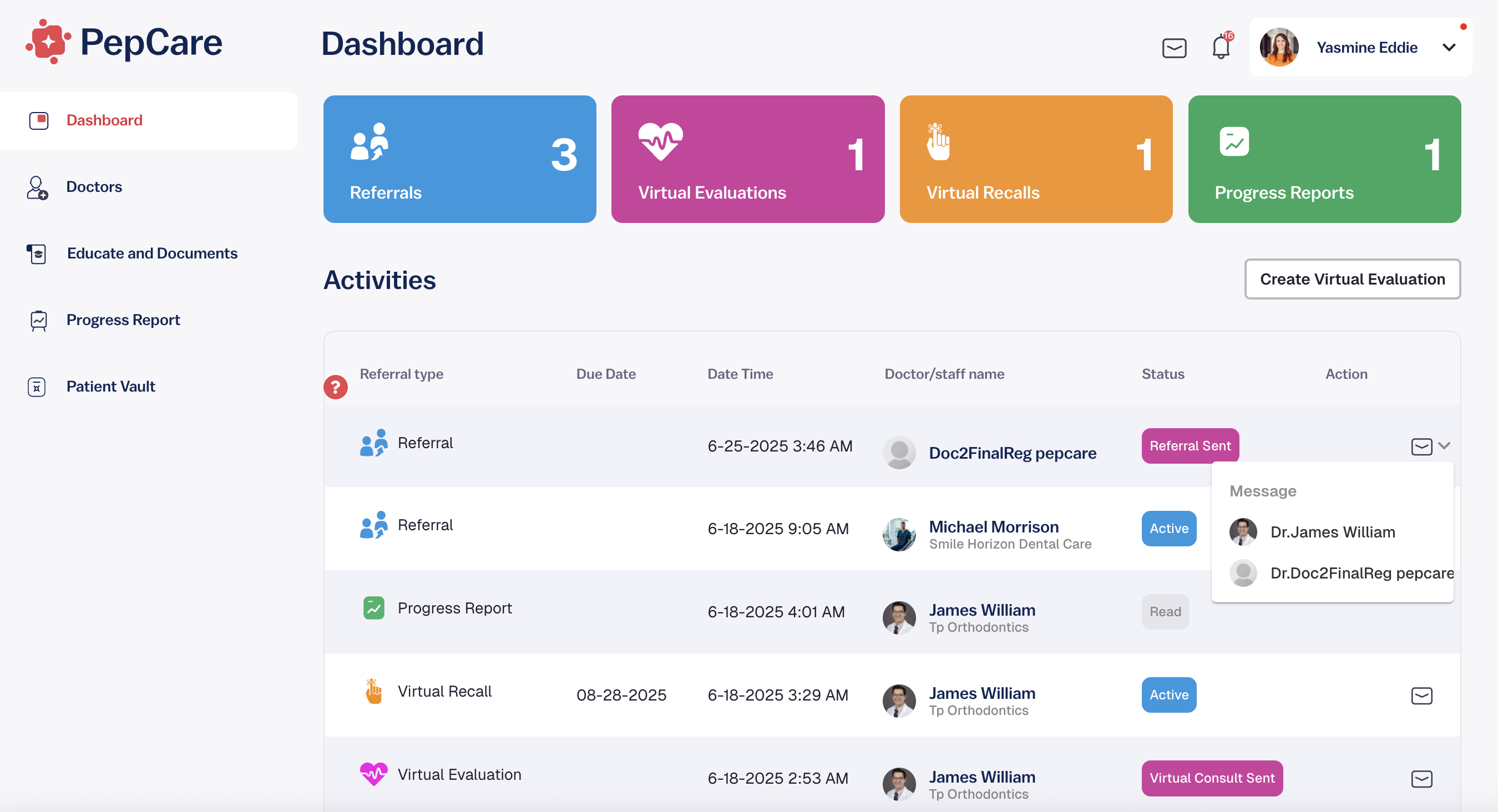
2. Doctors Tab
Click the Doctors section on the left menu. You’ll see your saved doctors listed as cards. Each card has a message icon under their name. Click to open a secure conversation with that provider.
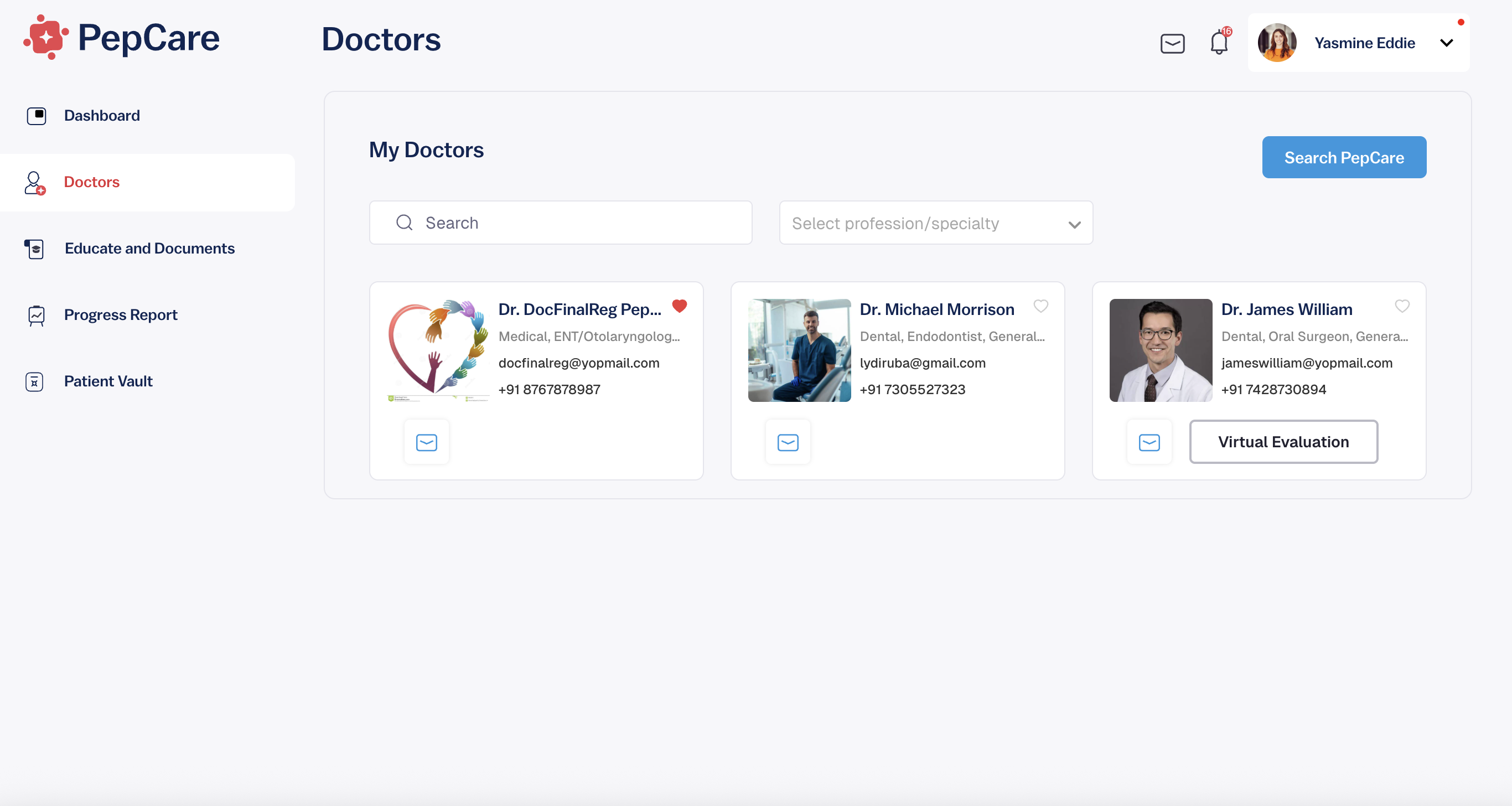
3. Referrals Page
From the Dashboard, click on Referrals. Each row includes a message icon. Tap it to reach out directly to the doctor tied to that referral.
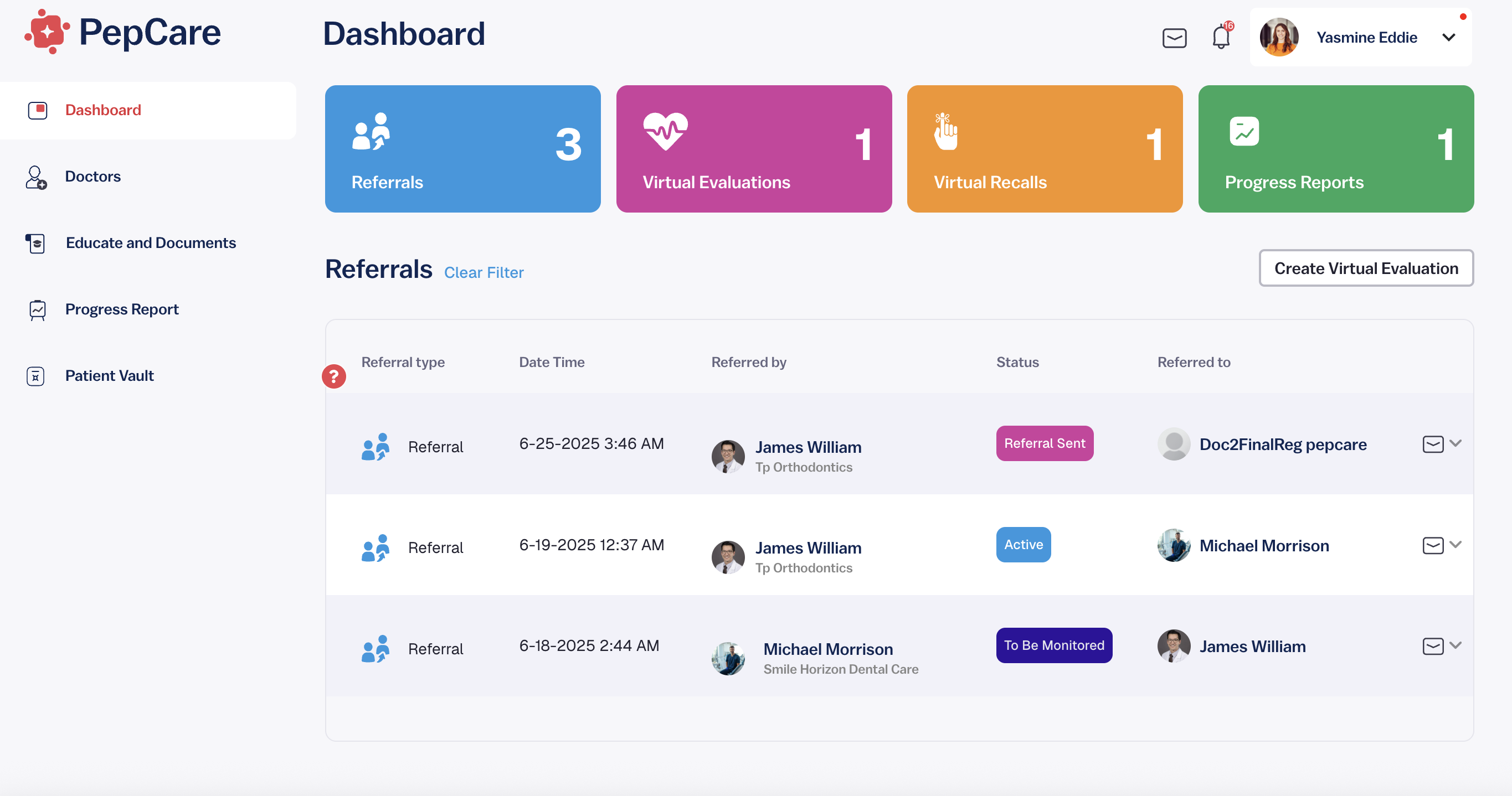
4. Top Navigation Message Icon
In the top right corner of your PepCare account, you’ll find a message icon next to your profile picture. Clicking this gives you access to all your existing conversations with doctors.
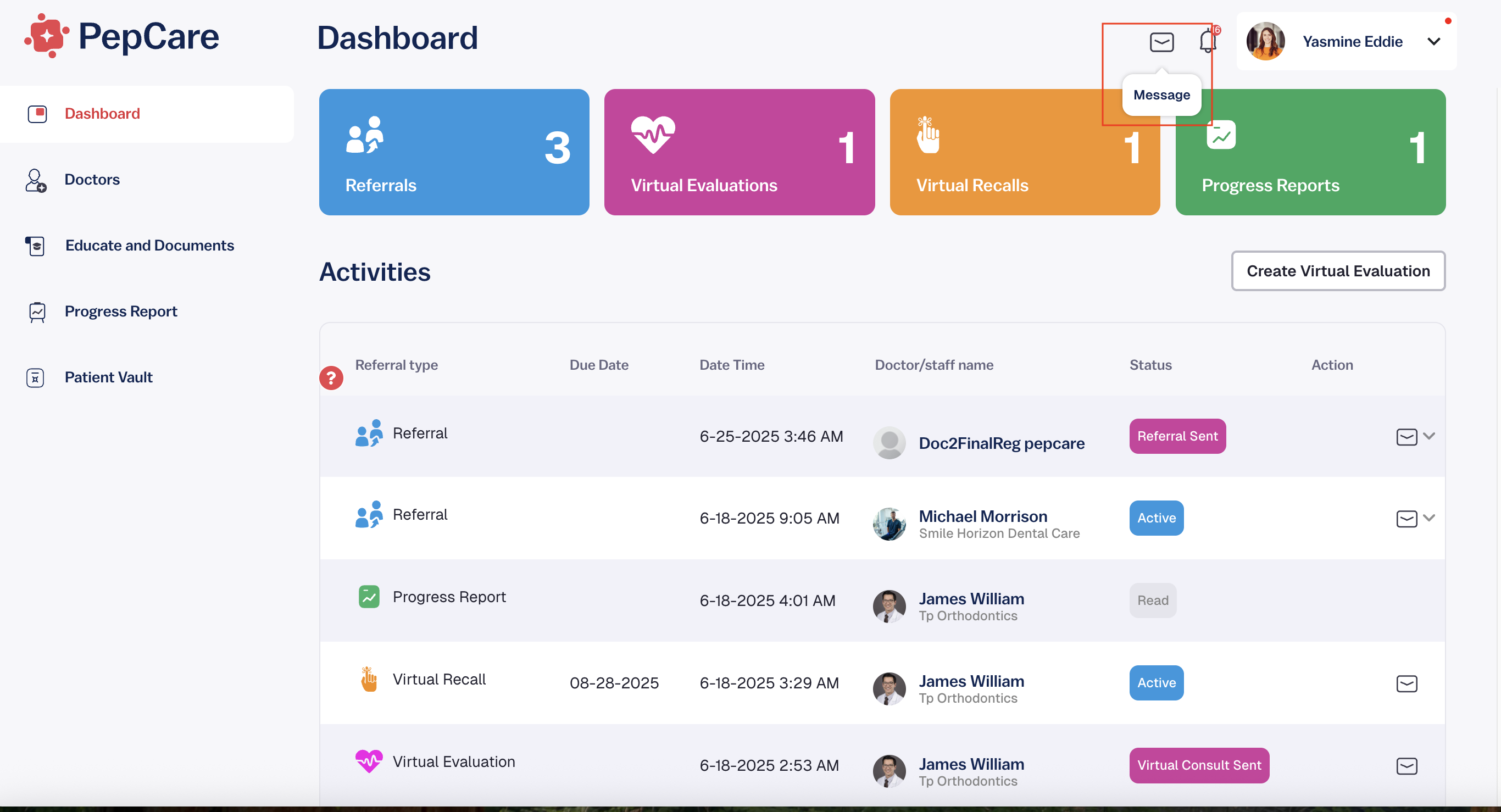
Is Messaging Secure?
Absolutely. All messages sent through PepCare are encrypted and transmitted securely. This means your health-related conversations remain private and protected — just as they should be.
