Uploading and Sharing Health Records
PepCare’s Patient Vault gives you full control over your health records—whether it’s insurance documents, X-rays, or dental charts. Here's how you can securely upload and share them directly from your portal.
Step 1: Go to the Patient Vault
From your left-hand menu, click on Patient Vault. This is your personal repository for all health-related documents.
Step 2: Upload a New Document
Click the Upload button at the top right corner.
A panel will slide out. Fill in the required fields:
- Title of the document
- (Optional) Description
- Upload the file by dragging or clicking "Browse"
- Choose the appropriate Document Type (e.g., Health Report, Insurance, Others)
- Then hit Save.
📝 Tip: You can upload PDFs, images (JPG/PNG), and other document types easily.
Step 3: Manage Your Files
Once uploaded, you’ll see your documents listed. For each file, you have the option to:
- Preview (eye icon)
- Edit (pencil icon)
- Delete (trash icon)
This gives you flexibility in keeping your records up-to-date.
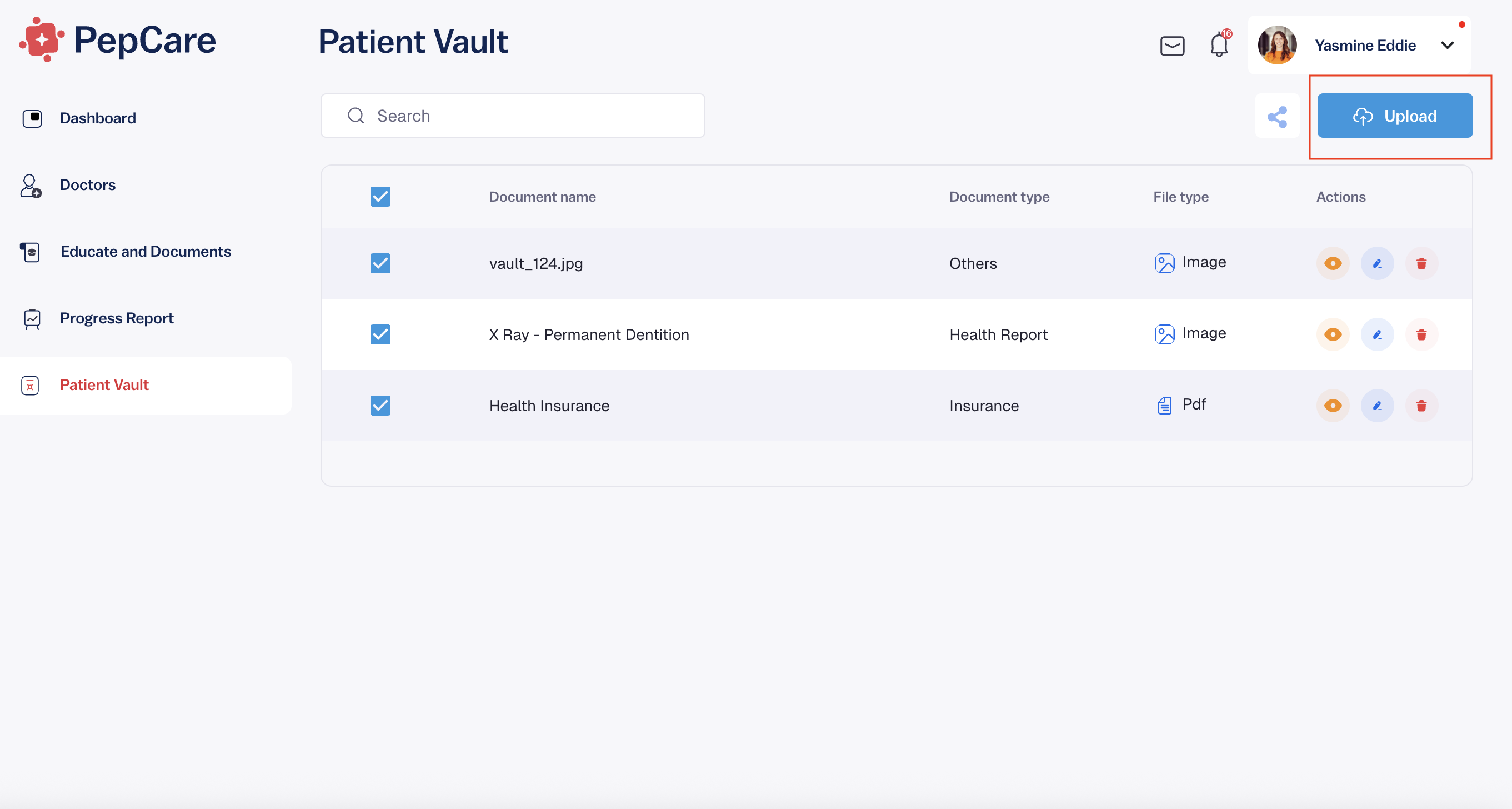
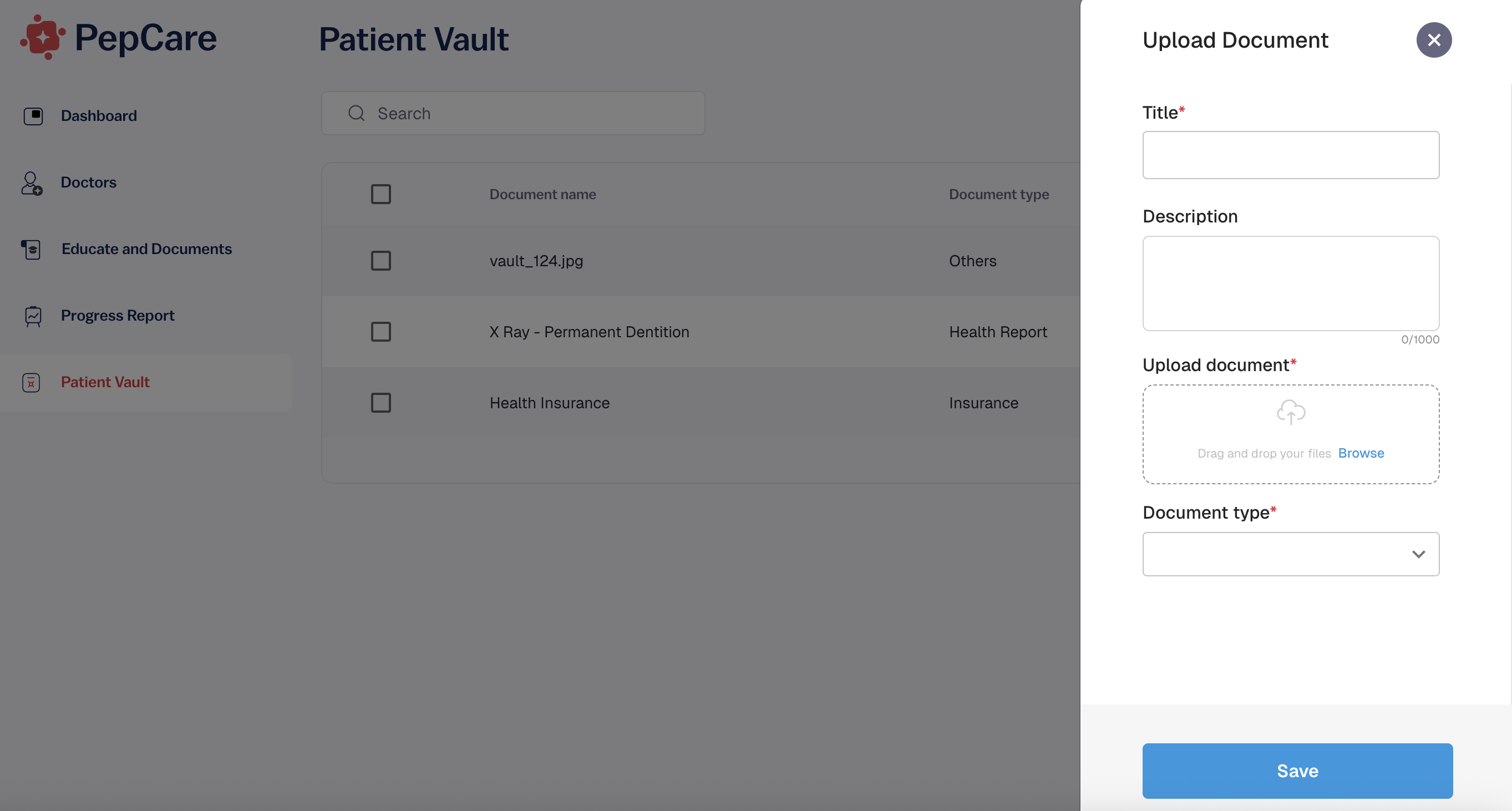
Step 4: Share with a Doctor
To securely share a document:
Select one or more files using the checkboxes.
Click the Share icon at the top.
Choose the doctor or provider you’d like to share the document with.
Click Share again to confirm.
That's it—your health records are now securely shared through PepCare’s HIPAA-compliant system.
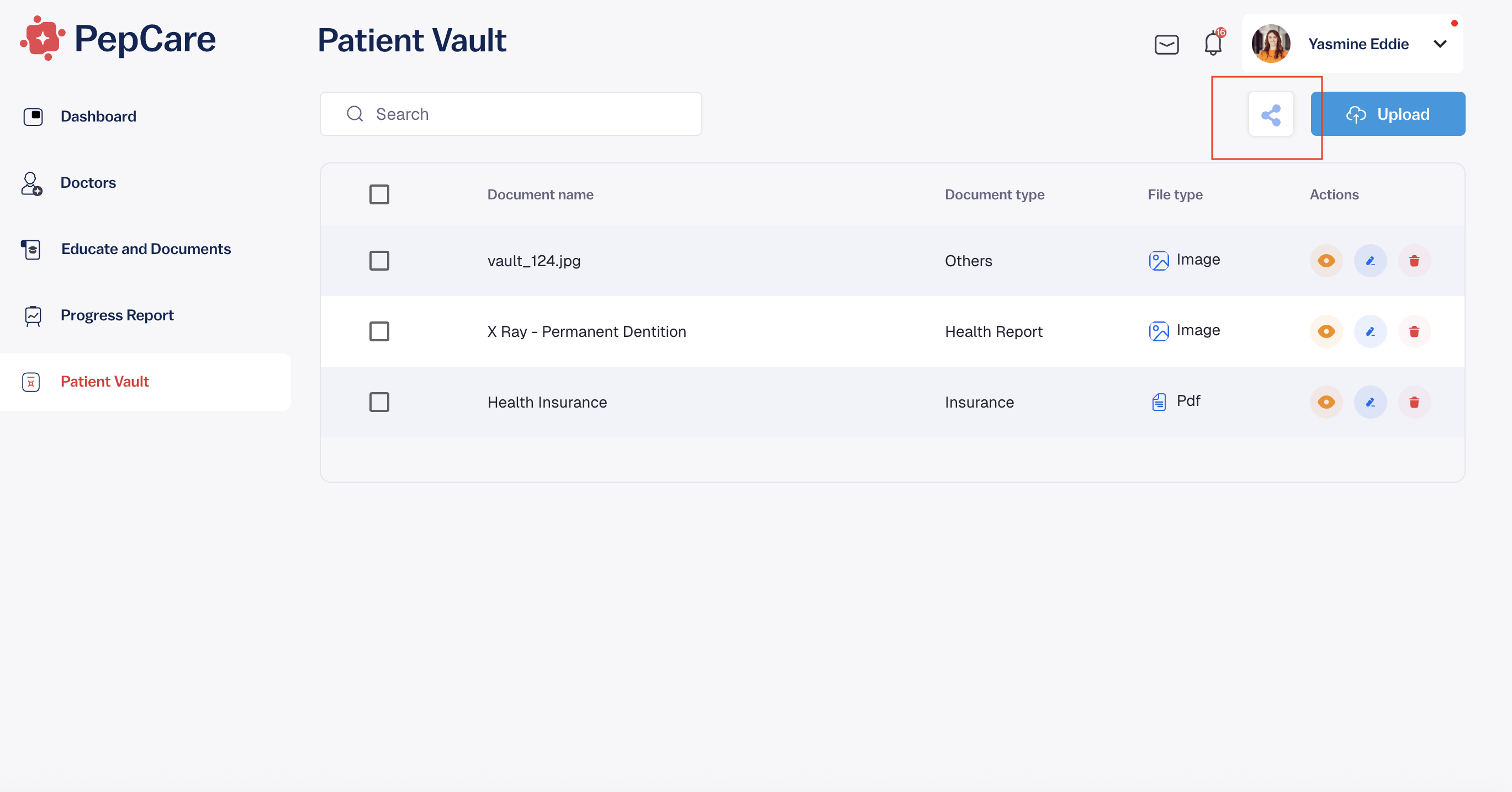
Bonus Tip: Use the Vault for Progress Reports Too
If your doctor shares a Progress Report, it will be saved in this vault as well—making it easy for you to manage and retrieve all your care documents in one place.
