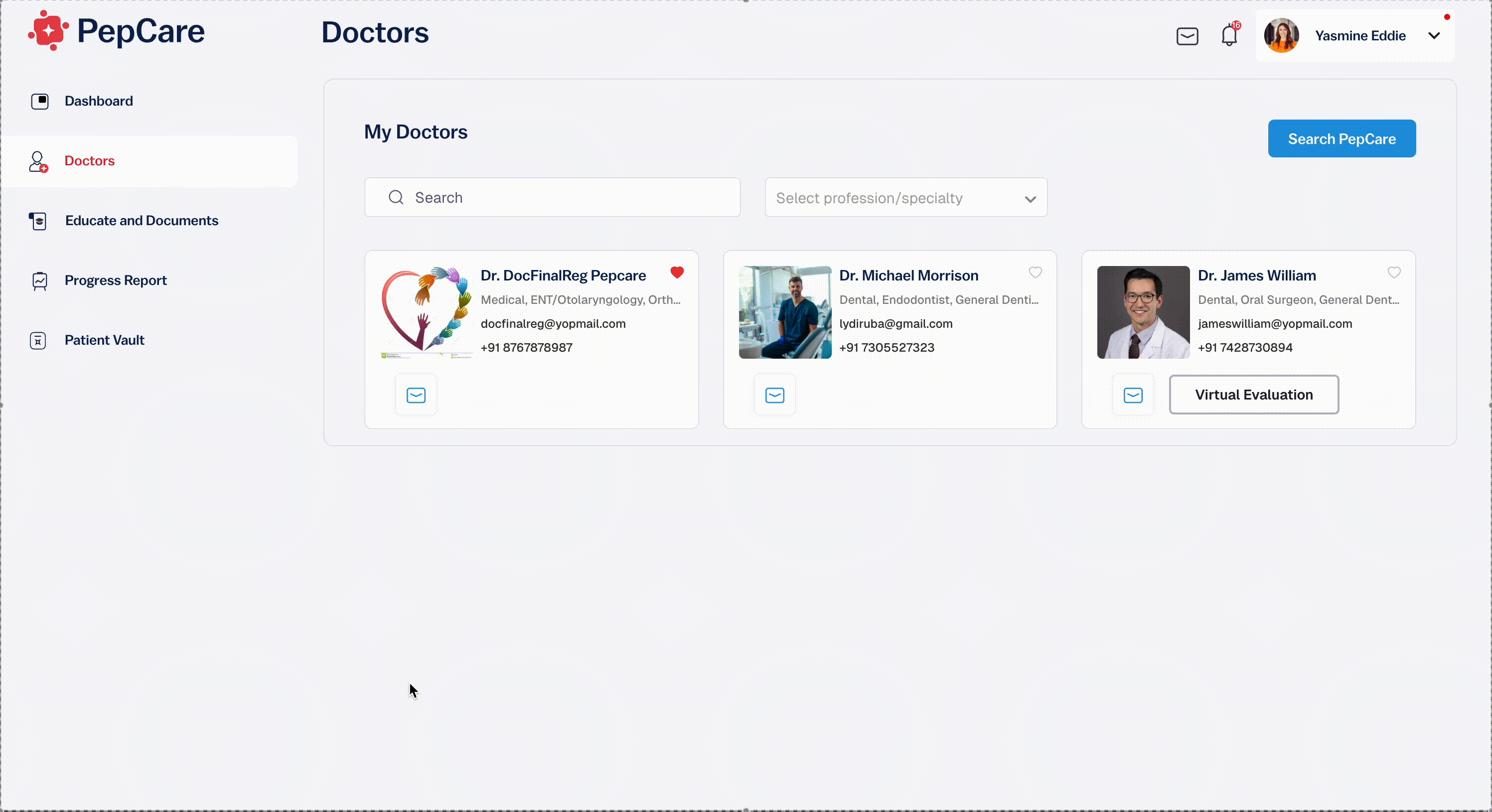Starting a Virtual Consult/ Evaluation
Whether you're seeking a follow-up consultation or a new specialist opinion, PepCare’s Virtual Evaluation and Virtual Recall features make it easy to stay connected with your care team—no in-person visit required.
Here's how to initiate your virtual consult experience in just a few clicks:
Step 1: Go to Your Dashboard
Click directly on the “Virtual Evaluations” or “Virtual Recalls” card to view your existing consults or start a new one.
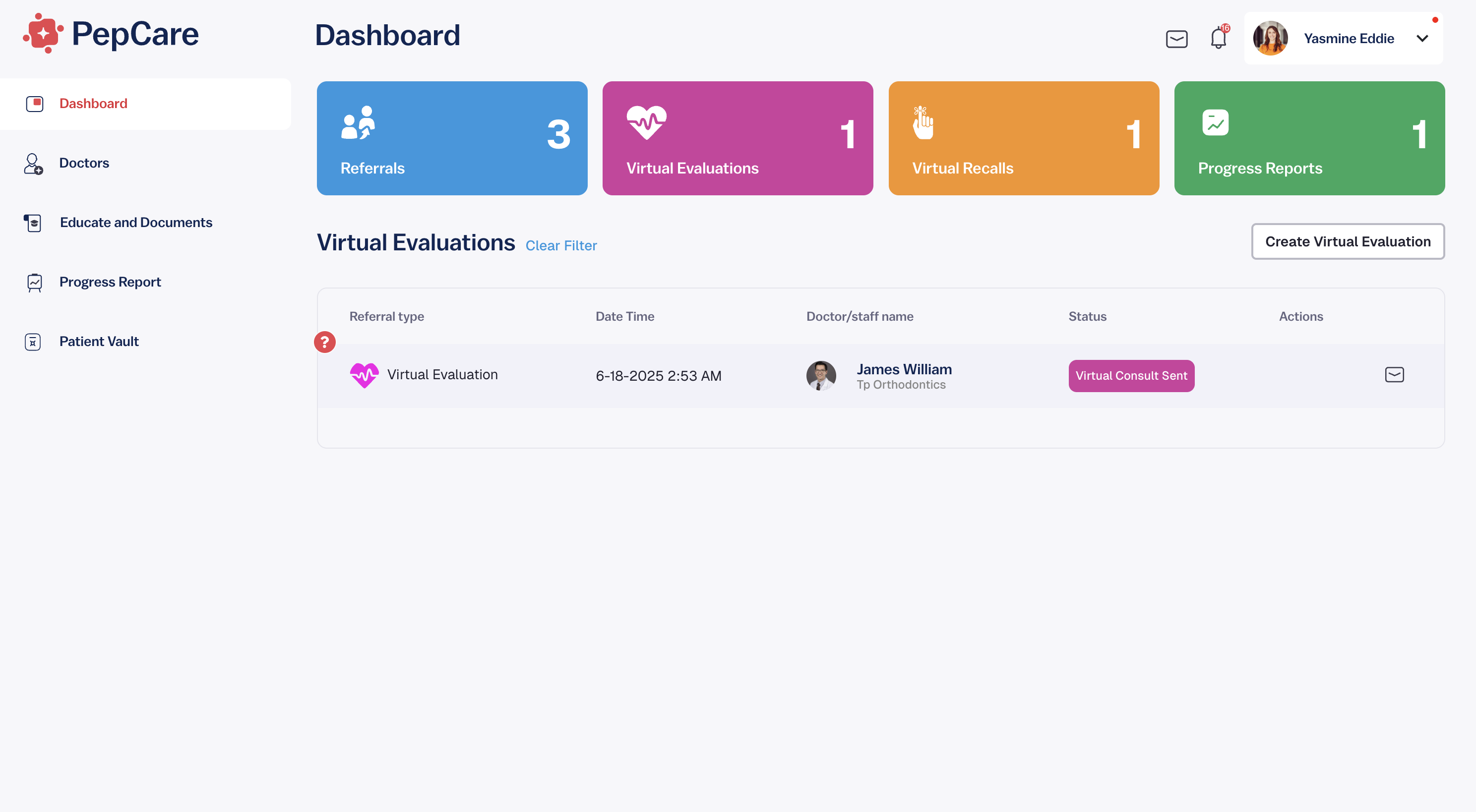
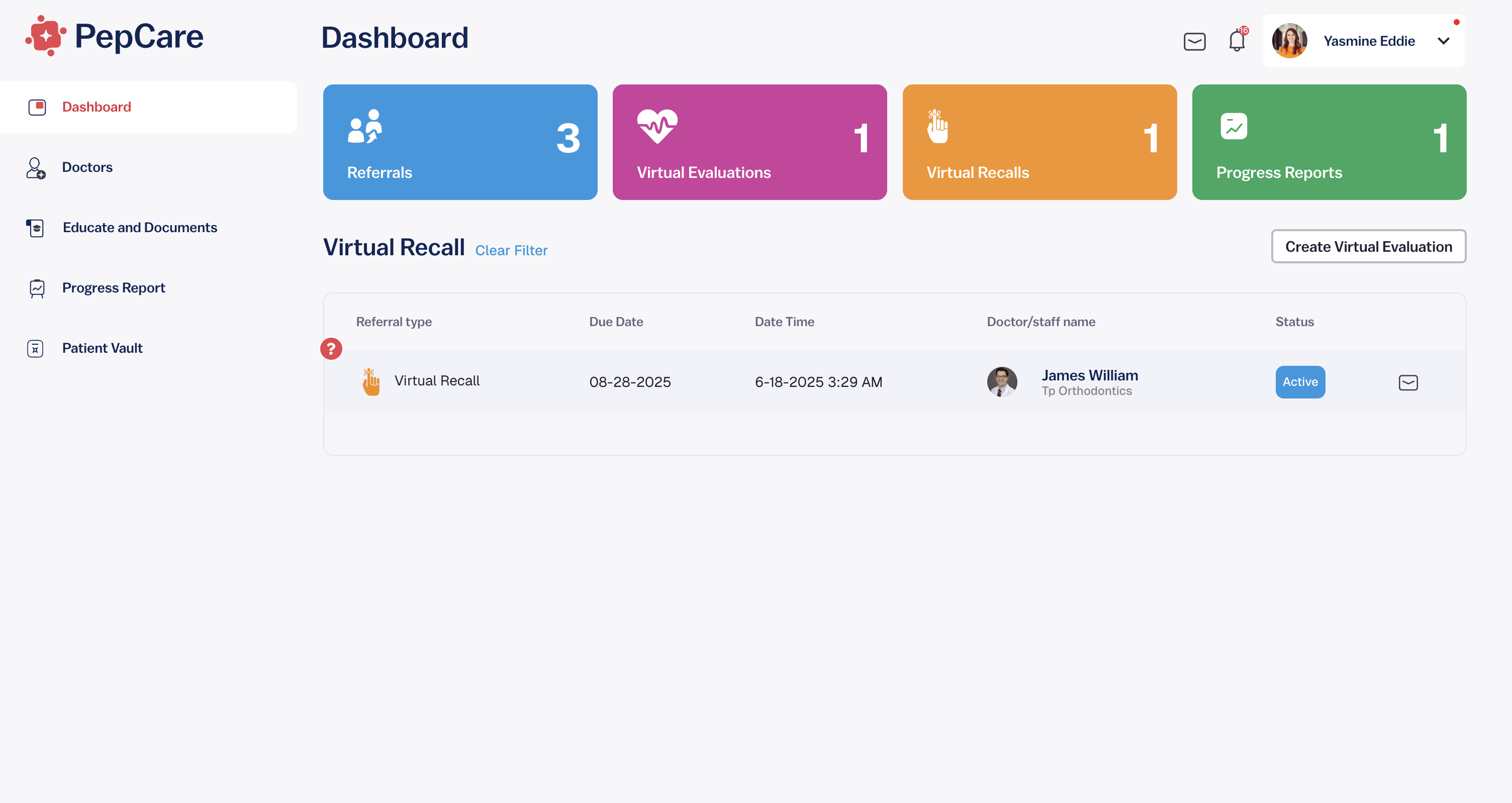
Step 2: Create a New Virtual Evaluation
To initiate a new virtual consult:
Click the “Create Virtual Evaluation” button on the top right corner of your dashboard.
A form will open, prompting you to fill in necessary details including:
- Reason for the consult
- Medical concern or update
- Attachments (such as reports or images)
Select your doctor from your PepCare doctor list—only doctors who accept virtual evaluations will be available for selection.
Once complete, click Submit to send your request.
You’ll receive confirmation once the consult is sent, and the doctor will be notified within the platform.