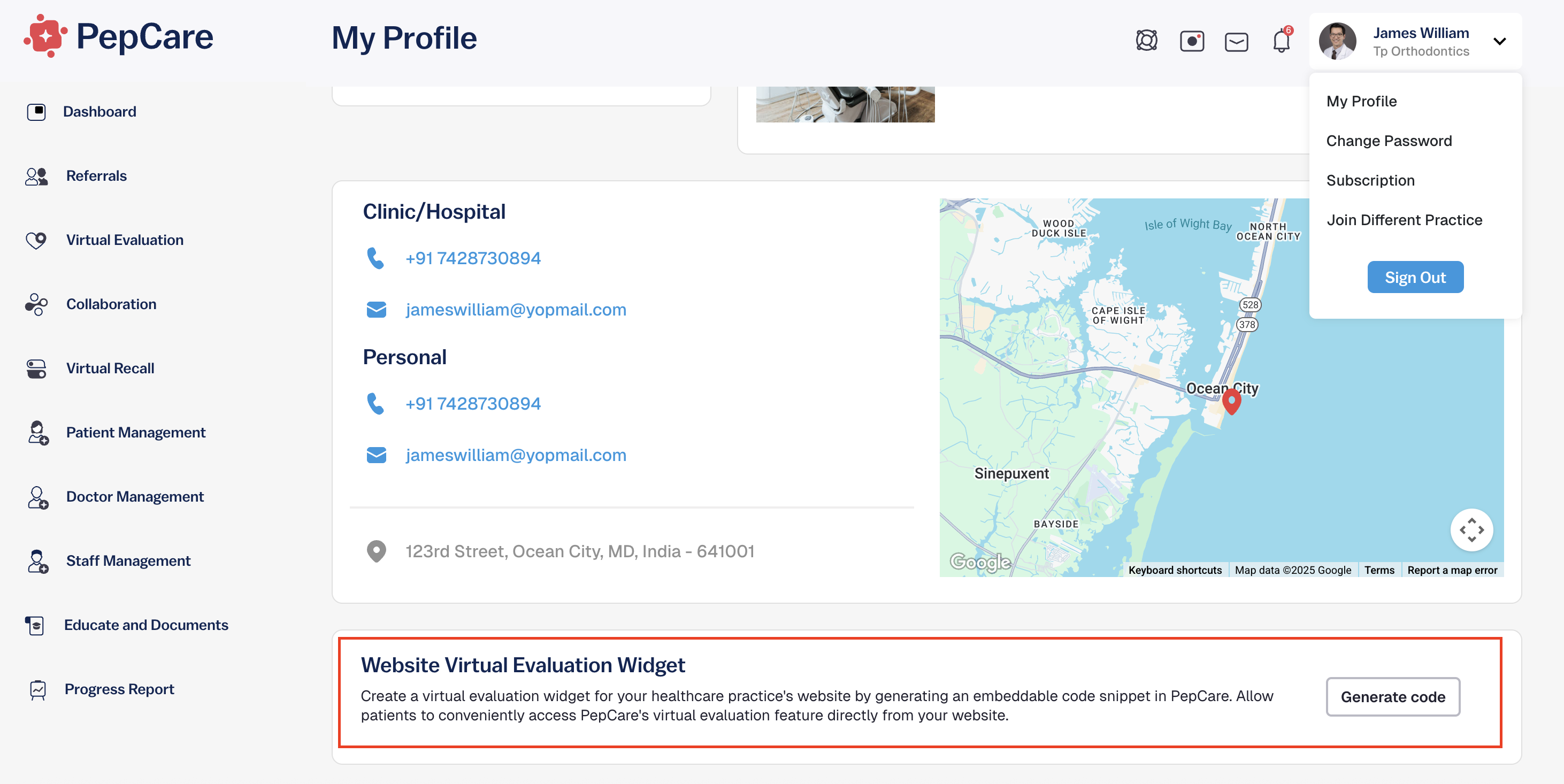Set Up Virtual Evaluation Widget
PepCare’s Virtual Evaluation Widget helps you collect patient concerns—before they even visit your office. Embed it on your website to save time, improve screening, and enhance patient onboarding.
Step 1 – Go to Your Profile
In your PepCare dashboard, click your profile photo at the top-right corner.
From the dropdown, select “My Profile.”
This takes you to your profile details where you can manage your clinic information and tools.
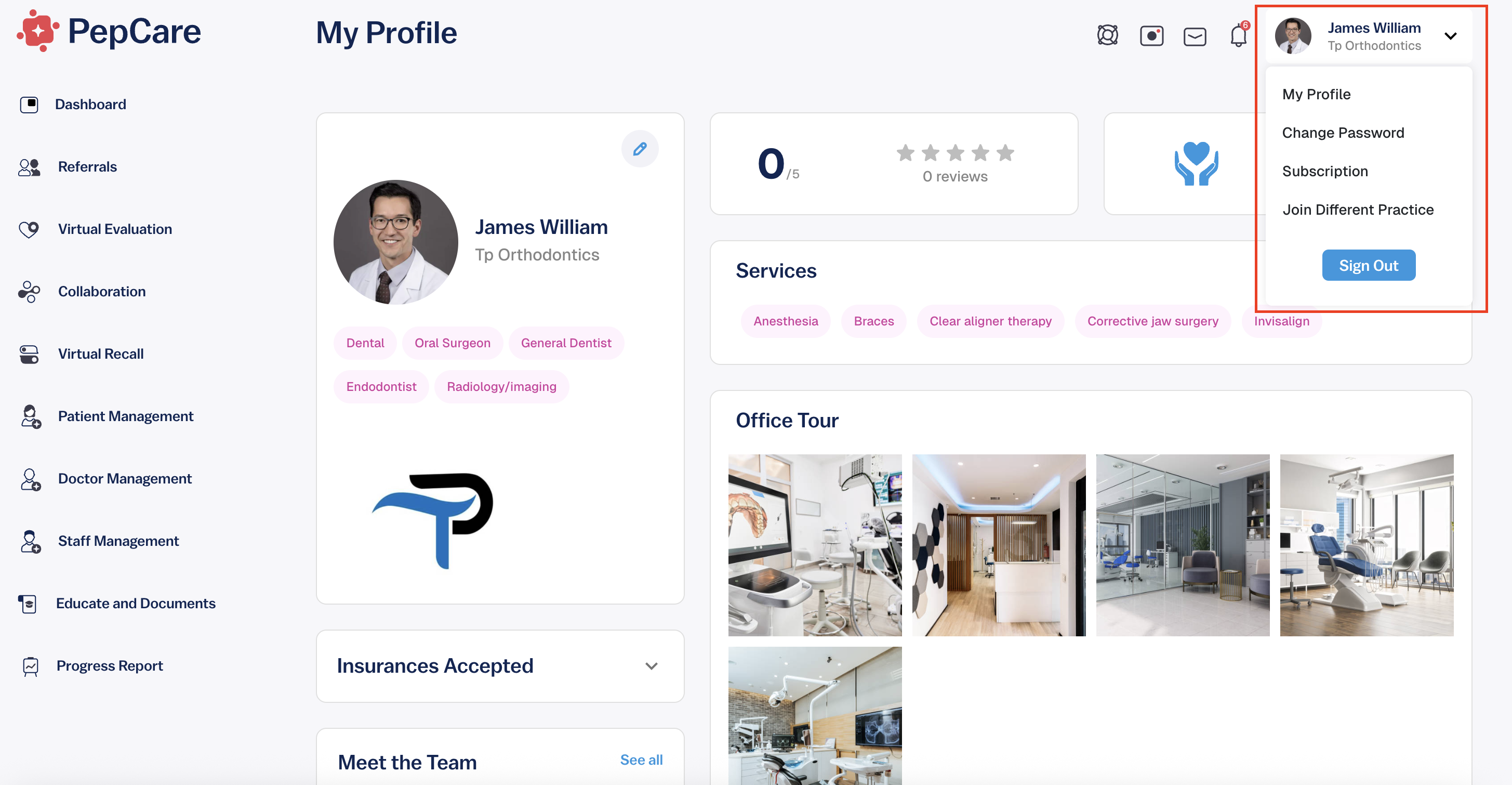
Step 2 – Generate Your Widget Code
Scroll to the bottom of the “My Profile” page.
You’ll see the section titled: Website Virtual Evaluation Widget.
Click the “Generate Code” button to create your unique HTML snippet.
This code can be embedded on your practice website (usually on your homepage or contact page) by your web developer.
If you have any trouble setting up your widget or embedding the code, feel free to reach out to our support team at support@pepcare.com.
We’re here to help you get started smoothly.