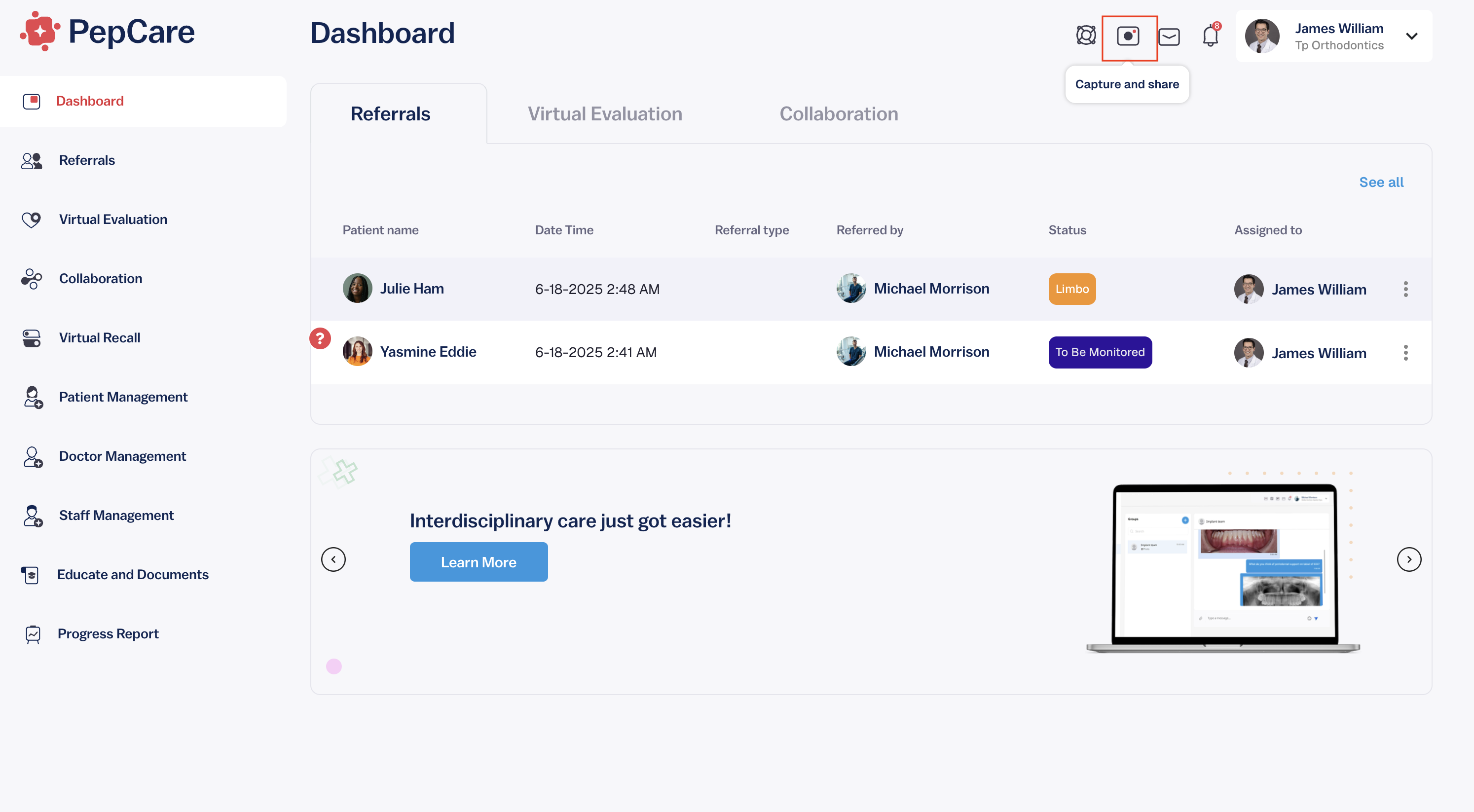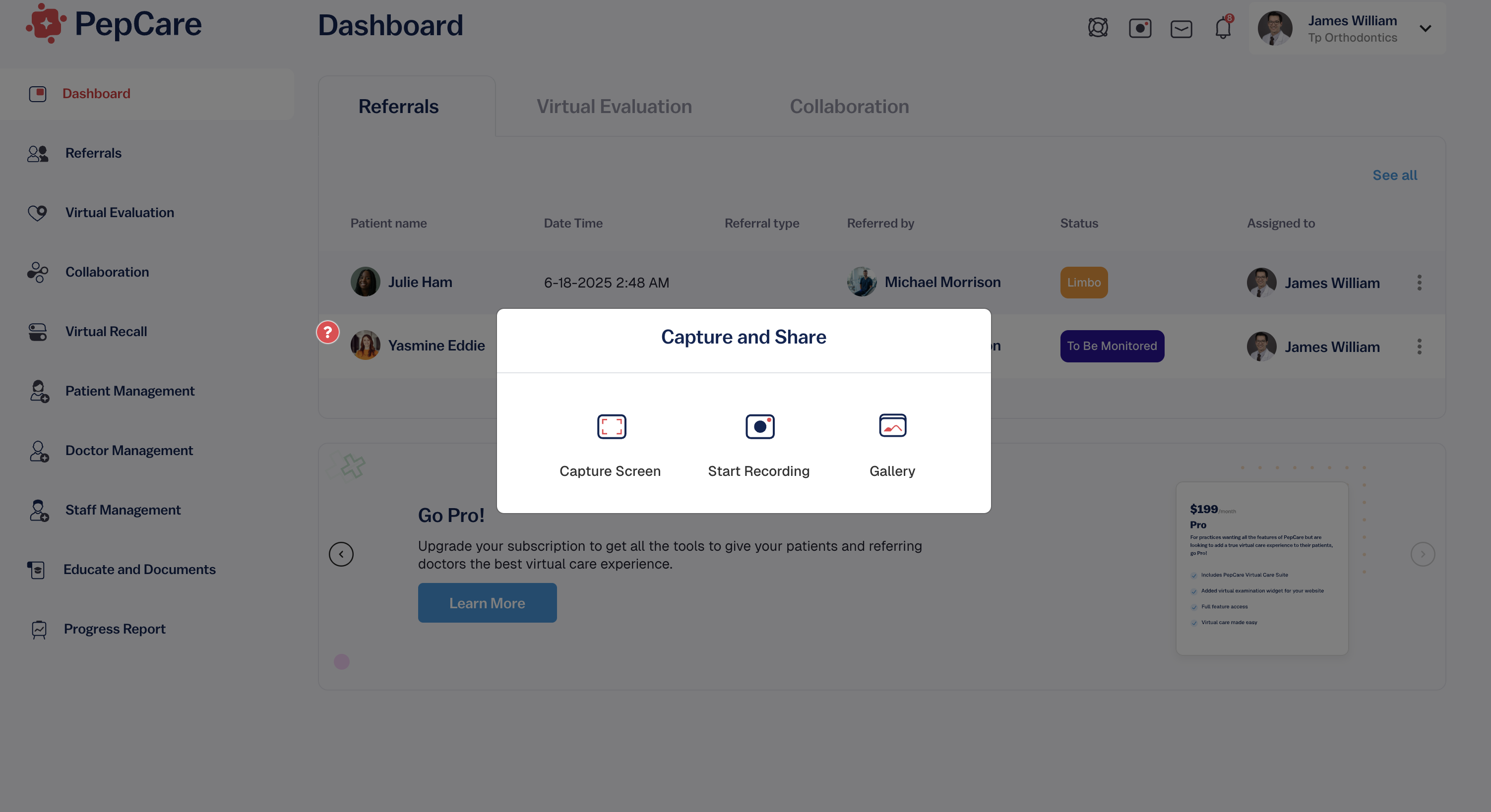How to Upload Documents
PepCare makes it easy to upload, capture, and share documents or images with your team and referring providers—all within a few clicks.
You can watch this video or follow the steps below:
Option 1: Head to Educate and Documents Module
If you prefer to organize and share documents within patient education materials or treatment workflows, the Educate and Documents tab is the place to go.
Here’s how:
- Navigate to the left-hand menu and click on Educate and Documents.
- Use the “Upload” button to add:
- Educational PDFs
- Consent forms
- Images or scan results
You can search, filter, or categorize files.
Once uploaded, files can be instantly shared with patients or other providers directly through PepCare.
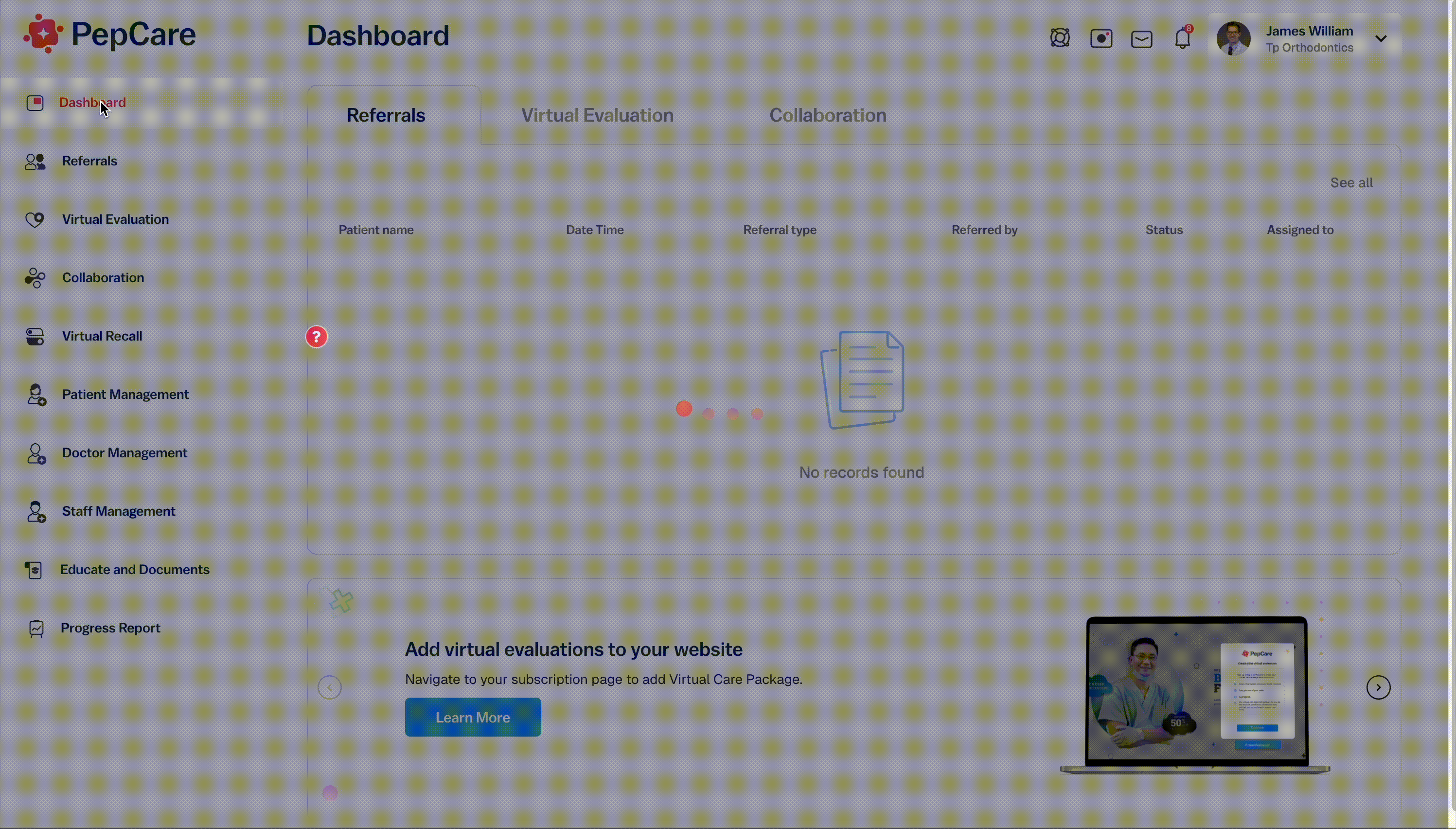
Option 2: Upload & Record Your Documents
- From your Dashboard, go to the top-right corner.
- Click on the camera icon 📸 labeled “Capture and Share.
A pop-up will appear with three options:
- Capture Screen
- Start Recording
- Gallery