How to Update Your Subscription Plan
Step 1 – Go to the Subscription Panel
Click your profile icon at the top-right corner of the screen.
From the dropdown menu, select “Subscription.”
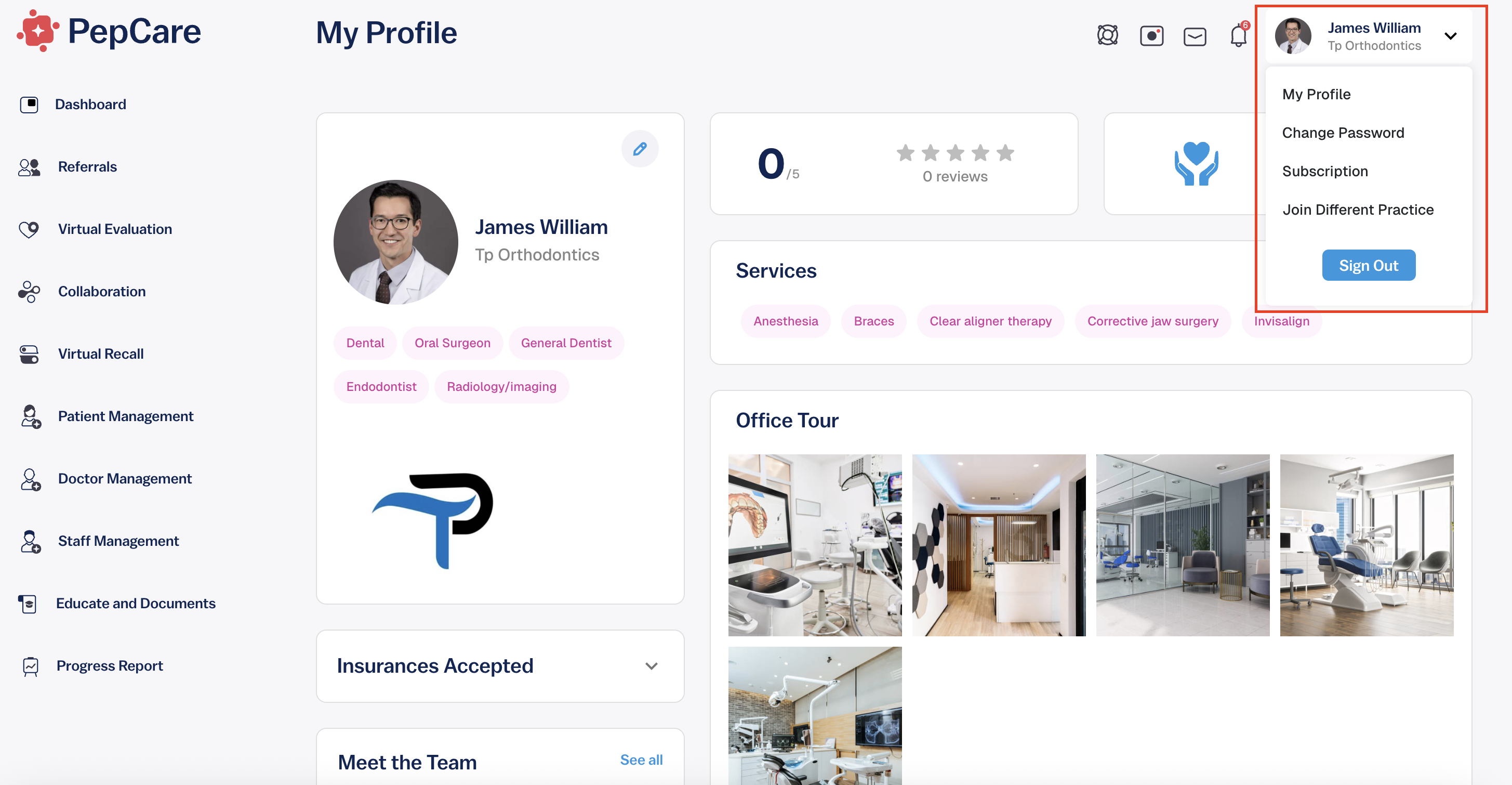
Step 2 – View and Manage Your Plan
Once inside the Subscription page, you’ll see your current plan (e.g., Trial Plan, Pro Plan).
Here, you can:
- See your active plan and its features
- Click “Change plan” to explore other options
- Add a payment method to upgrade when you're ready
Switching Plans
Clicking “Change Plan” will take you to the pricing overview. You can choose between Free, Share, Plus, or Pro plans based on your needs.
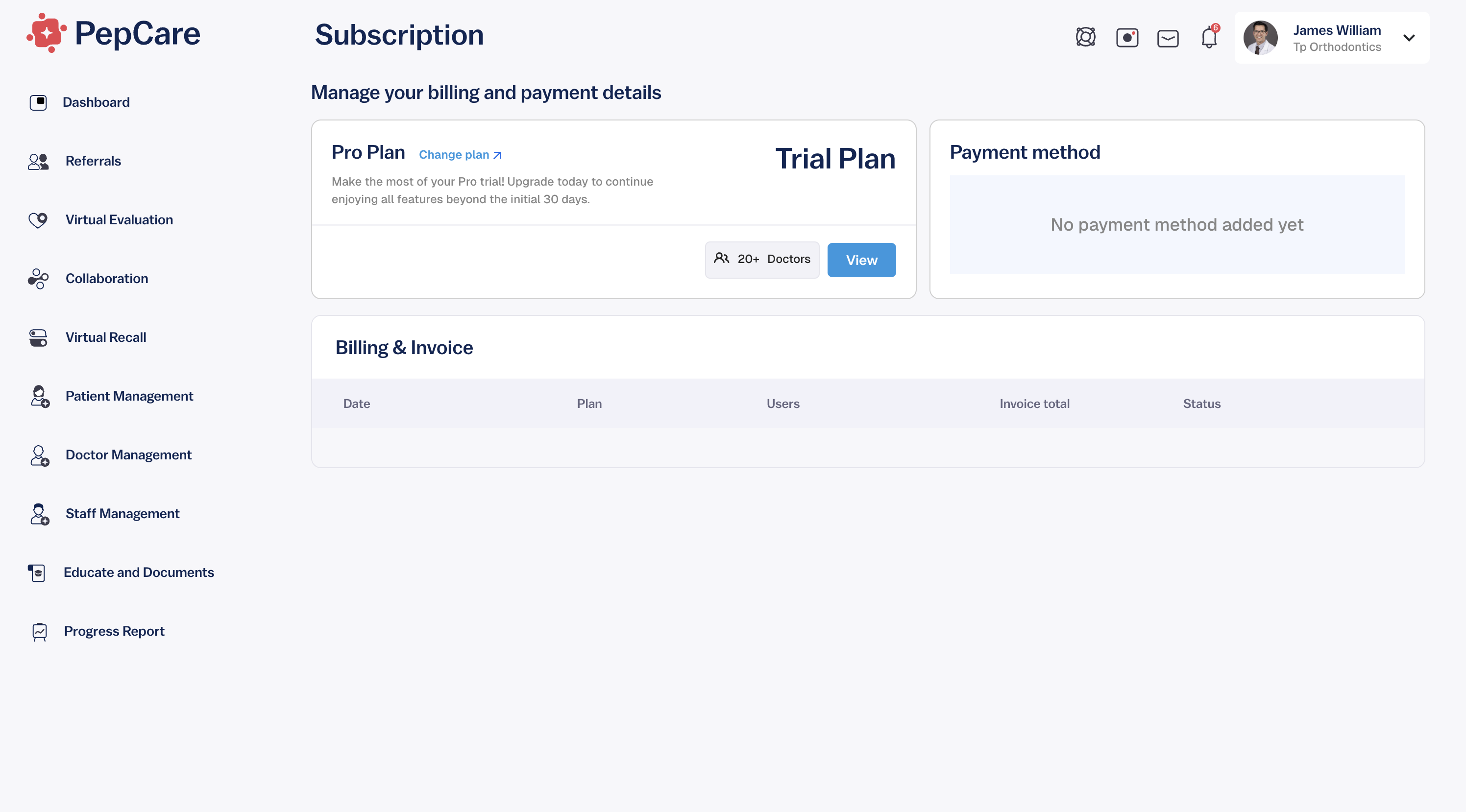
Don’t Forget to Add a Payment Method
To activate or upgrade your plan, make sure to add a valid payment method.
Plans will renew automatically unless canceled from this screen.
Need Help?
If you have any billing questions or run into issues while upgrading, contact our support team at support@pepcare.com. We'll make sure you're taken care of.
