How to Edit Your Profile
Your PepCare profile contains essential information like your name, contact details, and date of birth. Keeping this information up to date ensures better communication with your doctors and a smoother experience across the platform.
Step-by-Step Guide
Go to Your Dashboard
After logging in, navigate to your main dashboard. At the top-right corner, click your profile picture or name to open the dropdown menu.
Select ‘My Profile’
From the dropdown, click on “My Profile.” This will take you to your personal information page.
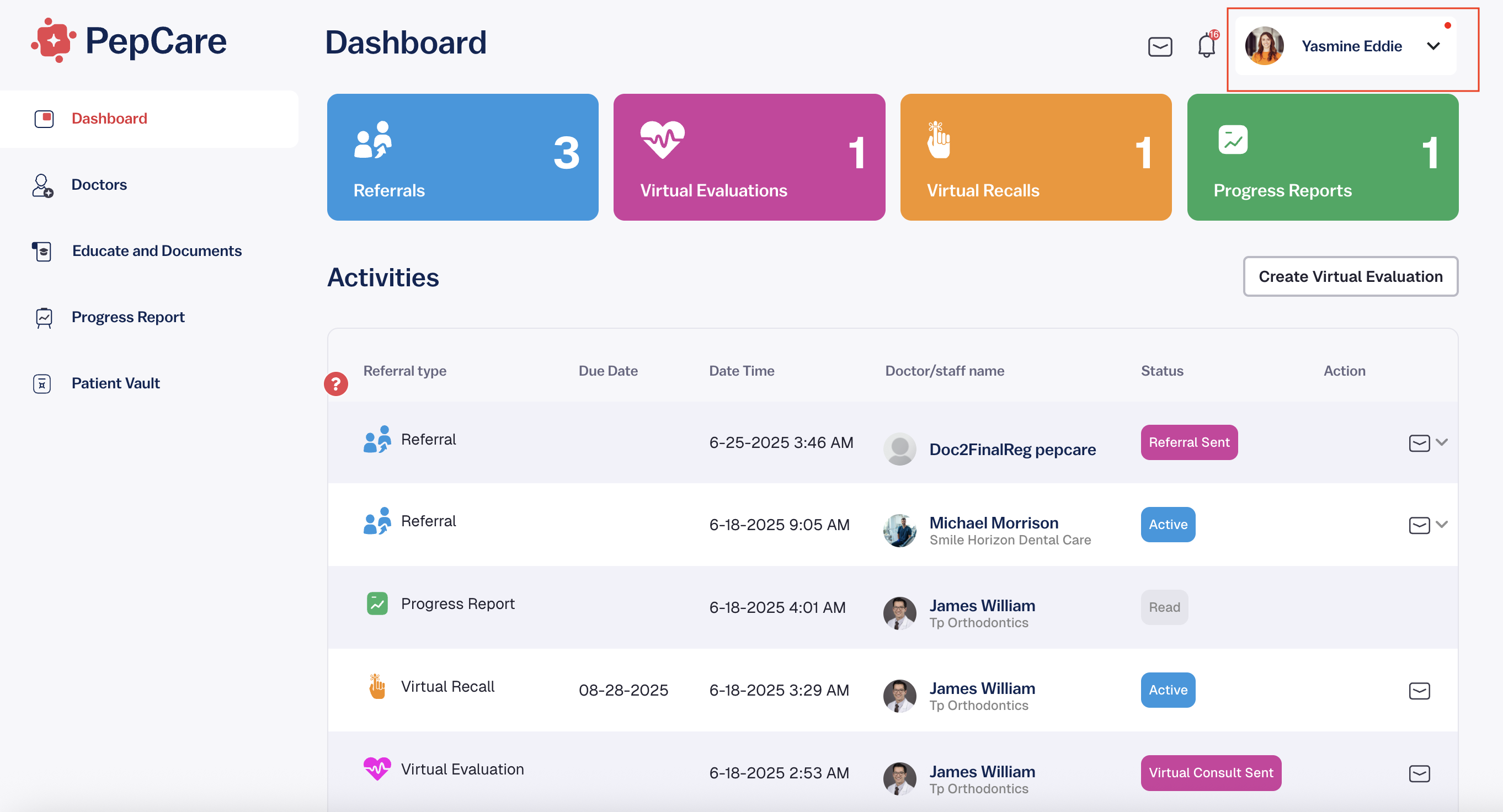
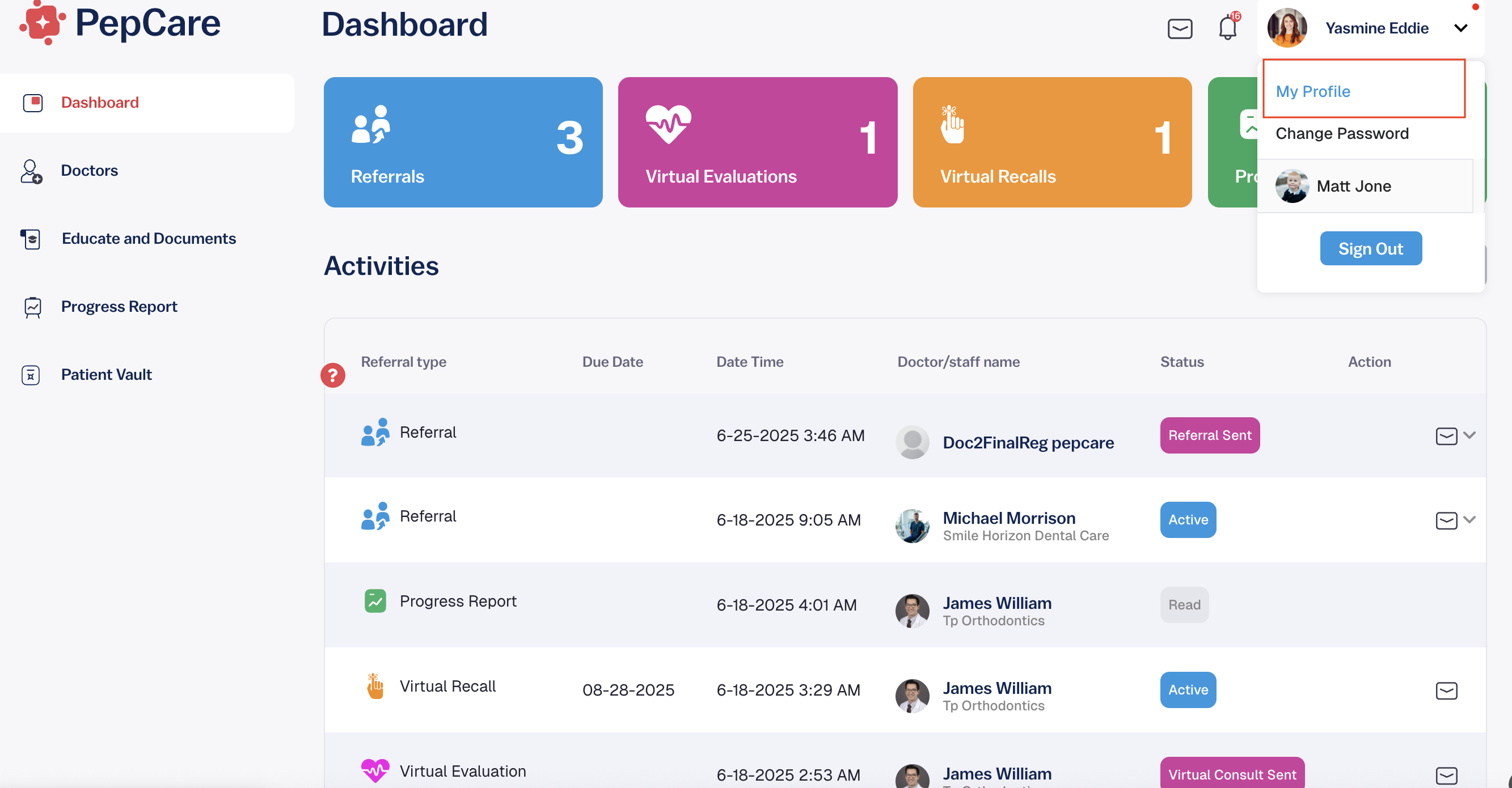
Edit Your Information
On the “My Profile” page, click the pencil icon (✏️) next to your profile details.
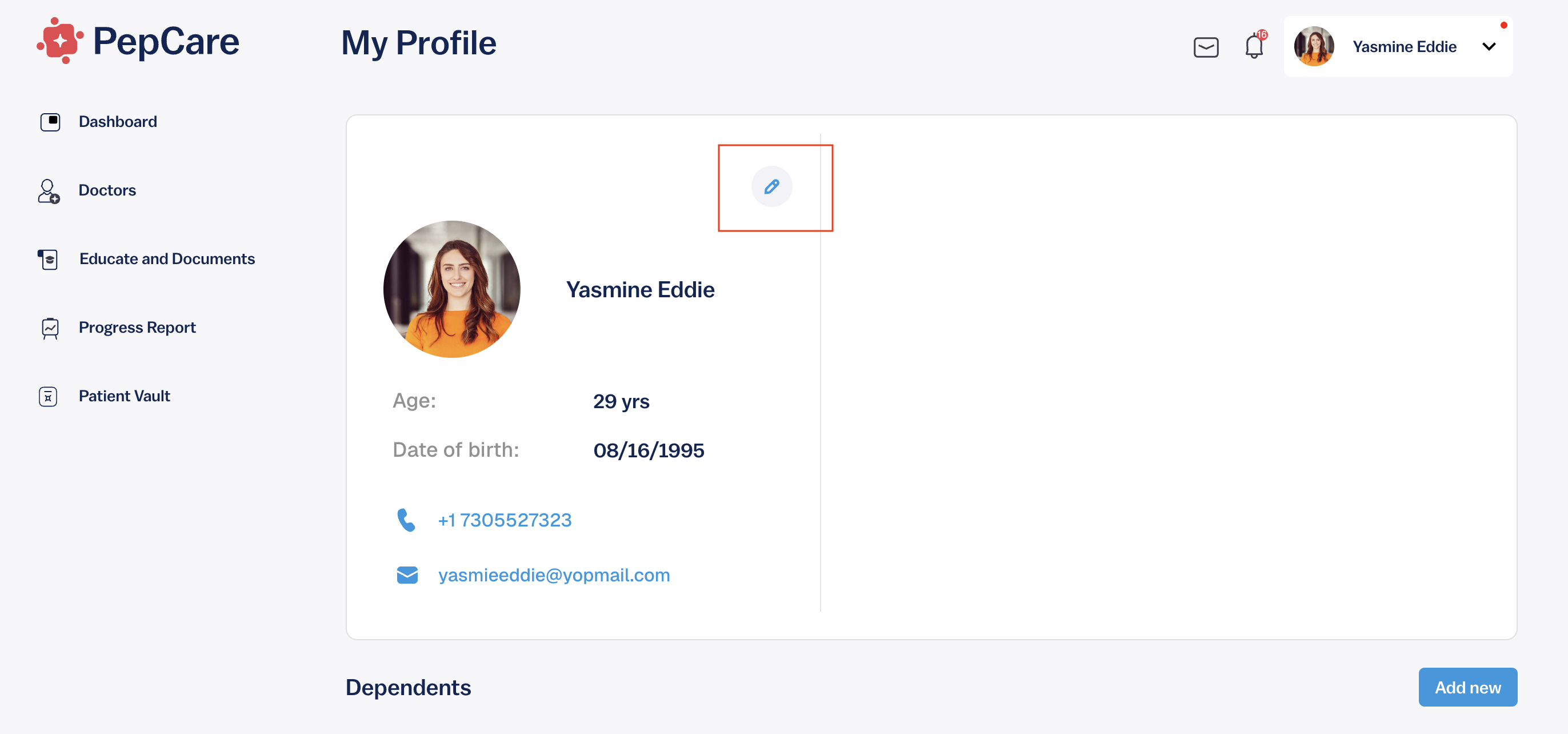
Update and Save
You can now edit your age, date of birth, phone number, or email address. After making changes, click Save to update your profile.
🔐 Note: Your profile data is securely stored and only visible to you and your care providers within PepCare.
